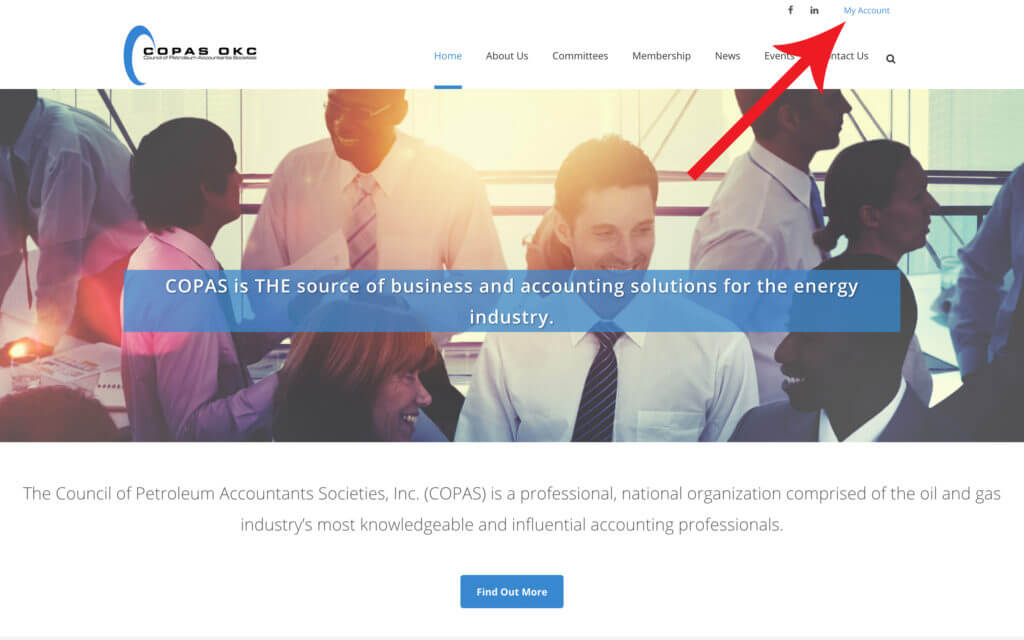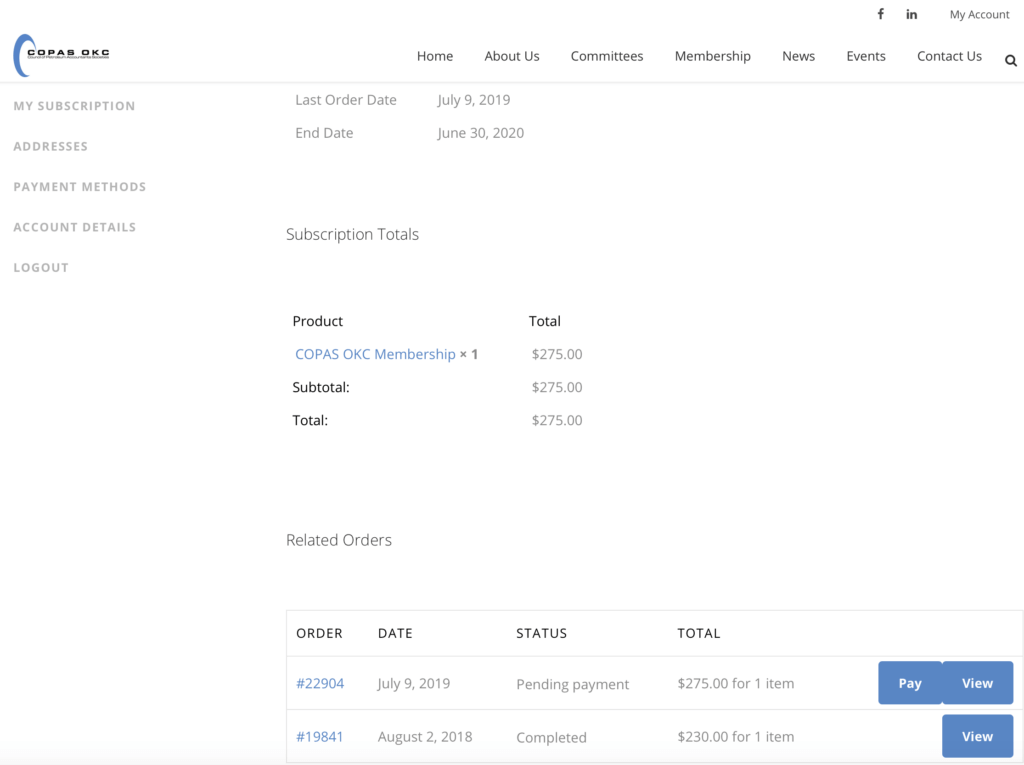Renew Now
How to Renew an Annual Membership
Step 4: Select your payment method and Place Order
If you or your company is sending in a check payment please select “Check Payments” OR if you wish to pay via credit card select “Credit Card” and you will be promoted to enter your credit card details. On check payments, please include a list of employees who’s membership dues you are paying for.
Once the payment has been selected please click Place Order.
If you run into any issues, please email Steven Oakes